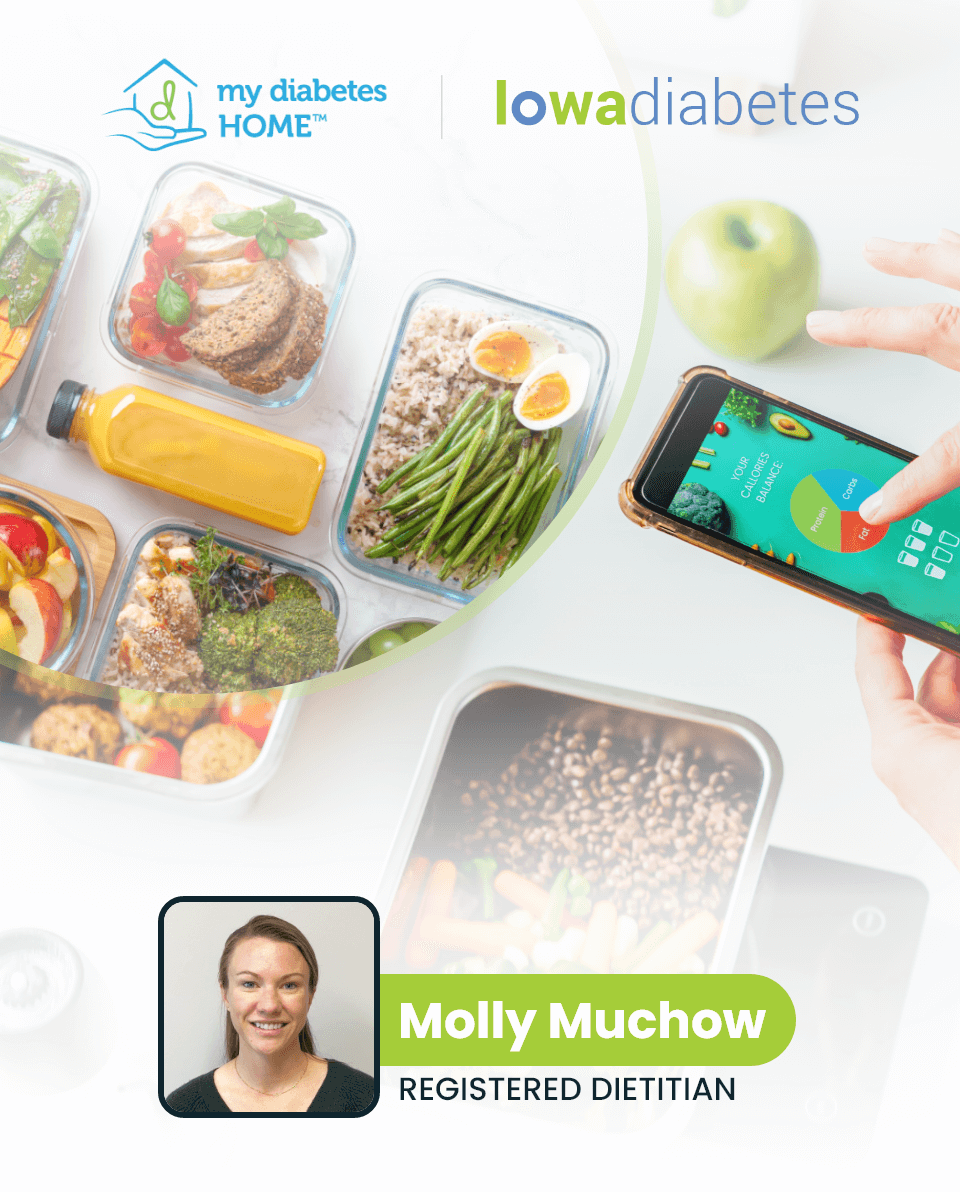Get Your Best Doctor’s Visit: 5 Key Tips
A strong partnership with your healthcare providers can play a major role in your overall health. However, it can be a challenge to build a partnership when we only have 15 to 20 minutes of face time during an appointment. Sign up for our Patient Portal at iowadiabetes.com/diabetes-portal to access helpful tools to help make the most of your next doctor’s visit!
1. Bring a list of your medications to your doctor’s visit
Give a list of your medications to your healthcare provider to save appointment time and get better health care. Include the name of each drug, dosage you’re taking, and number of times a day you take it. Don’t forget any herbal remedies, over-the-counter drugs and multivitamins! Upload your medications, doctor/provider, pharmacies and allergies to the myMeds tab in the Patient Portal. The information will automatically be documented on your Visit Optimizer report, a health summary accessible under the myCare, Summary tab.
2. Bring a log of your blood glucose readings to your doctor’s visit
Your blood glucose values are the roadmap to see how your body responds to medications, food, exercise and stress. Sharing your glucose numbers with your healthcare provider will help them understand how your body works and make a care plan specific to you. Using the mySugars tab in the Patient Portal, you can easily enter blood glucose readings when you take them before and after three major meals and before bed. You can also sync your blood glucose meter to automatically upload data to the Patient Portal for your convenience. The data you enter will automatically be included on your Visit Optimizer report. If you would like to learn more about blood glucose logs, click here!
3. Know your numbers
It’s common for people with diabetes to have more than one healthcare provider. Keep all of the members of your health team on the same page by bringing your latest health numbers to your appointment. This prevents duplicate lab tests and can save you and the healthcare provider’s office time and money. Record and update your A1C, blood pressure, cholesterol, and weight in the MyNumbers tab on the Patient Portal, which will auto-fill in the Visit Optimizer report.
4. Keep a list of questions for your provider
Visiting your healthcare provider can be overwhelming and it may be difficult to remember all of your questions and concerns. Take charge of the conversation by bringing a list of your questions and health concerns to your appointment. A list will help keep you and your provider on track to maximize your care during the short time you have. Create your list using the Pre-Visit Questionnaire on the Patient Portal. This tool allows you to enter your questions for your healthcare provider at the click of a button, and it automatically includes them on your Visit Optimizer report. At your appointment, feel free to take notes on your Visit Optimizer report and make sure to bring something to record.
5. Be your own health advocate
Be prepared to discuss your symptoms, when you feel them, and how strong they appear. Then, ask your healthcare provider to explain the diagnosis and treatment options. Don’t be afraid to ask them to stop and repeat. Remember, your provider is on your team and wants the best for you. You may receive push back, but trust your instincts—if something doesn’t sound right; or a lab test or diagnosis doesn’t make sense, believe in yourself and voice concern.
Summary
Prepare for your doctor’s visit by gathering your medication list, blood sugar readings, numbers, and questions to maximize your time with your healthcare providers. Our easy tools on the Patient Portal will compile all your information into an easy-to-read Visit Optimizer report that can be shared directly with your provider to increase your time voicing your concerns and improve your care.
Disclaimer Statement: This is for educational purposes only and not intended as medical advice. For individual medical advice, contact your healthcare provider.